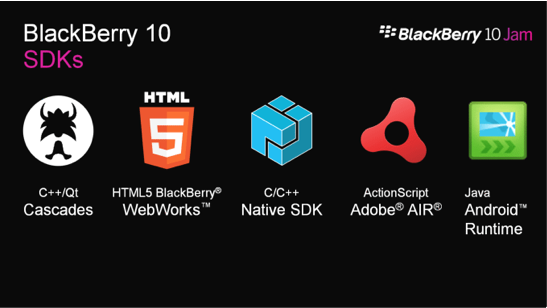BB10Jam Party und Networking
Backfrom the technical part to the fun factor: a conference without a party is not a conference. This applies not only to JAX, W-JAX, or MTC, but also to BlackBerry conferences. For me the first party-time was already happening the evening before the conference with a small party for BlackBerry Developer Champions – a perfect warm-up for the conference. Always good to meet developer – friends already known from previous years or only online from Twitter, Forums, …
At the end of the first conference day, the BlackBerry Party happens for attendees of BlackBerry World and BB10Jam conferences: RIM had booked the Universal Park in Orlando that night so you could enjoy the
attractions or relax at many places with a variation of food. At the Market Plaza was a great music show, where you could dance to the music presented by “The Martinez Brothers” – DJ’s.
The next evening the BB10Jam Party happens: something smaller, but also good food, music and plenty of opportunities to network with other developers and RIM employees.
BB 10 Beta: SDK and Alpha Devices for Developers
Best presentations and advertising doesn’t help developers and that was the good thing in Orlando: RIM delivered the first BB10 SDK with Cascades to Developers. But the best: every developer gets the BlackBerry 10 DevAlpha Device, where all the new BB10 API’s can be tested directly on a device. Everyone developing mobile applications knows, that it’s important not only to test in a Simulator but on real hardware. It’s the first time that RIM is taking this path and gives a preliminary model out to the developers.
The Dev Alpha has an HD resolution of 1280×720, 3MP front-camera, 8MP rear-camera with flash and auto focus. Also on board: NFC and a lot of sensors. So it’s not a limited device – it’s full-featured.
You should be aware that this device does not correspond to the first BB10 smartphone, which will be presented at product – launch ! The DevAlpha is a pure developers device.
Alec Saunders promises: every developer developing a BB10 App before launch and uploading to the AppWorld can change the DevAlpha into a real BB10 Device for FREE.
 Update: Beta 2 was delivered with many new API’s and enhancements, better tooling and also next Beta OS for the AlphaDevice.
Update: Beta 2 was delivered with many new API’s and enhancements, better tooling and also next Beta OS for the AlphaDevice.
BB 10 for Developer: native, Web, Games and more
Wehave seen that there are different kinds of SDK’s. RIM’s focus is on the 1st-Class Citizens:
- Web Development: HTML 5 / WebWorks
- Native: NDK plus Cascades
RIM also provides BB10 SDK’s for:
- Adobe AIR
- Android Player
Based on the NDK, there are a number of other SDKs and frameworks. By using open standards and open source in a very short time many projects and frameworks are ported to BB10:
- Titanium Mobile SDK (cross-platform JavaScript apps)
- Apache Cordova (PhoneGap)
- Sencha
- bbutil.js
- Qt
- Marmalade SDK (cross-platform games)
- Scoreloop SDK (social gaming)
- …
For more information about the https://developer.blackberry.com/devzone/platforms/bb10.
Enough written on software and SDK’s – at BlackBerry World and many events last weeks RIM also demonstrated some of the cool new features of BB10. I only want to take a look at the Keyboard and Camera.
BB10 Innovation: new virtual BlackBerry 10 Keyboard
A really highlight is the new virtual keyboard. The first BB10 smartphone will be a touch-only device, which is comparable with iPhone or Google Galaxy Nexus. RIM will also bring out BB10 smartphones with a physical keyboard, there are a lot of BlackBerry users, who still insist on it. Now – because of the delay – it makes sense that both smartphones (Touch and Keyboard) will be there together at BB10 platform launch.
RIM developed a new virtual keyboard for BB10, which in this form isn’t yet available on the market: word suggestions are displayed directly into the keyboard and you can use a “swipe up” to be shot it up into the text without moving your hand.
The deletion of text is also simple: just swipe on the keyboard from right to left and the last word disappears. In addition, the keyboard should also adapt to the typing habits of users – how this will work I don’t know.
This virtual keyboard will speed up the writing of text on a touch screen. A good hands-on video here.
BB10 Innovation: Get the Magic Moment
Everybody knows it: a great photo, but one person warped his mouth.
No problem for the BB10 Camera APP: Select the face and then like a time machine go back and forth to open or close eyelids and bring back the smile: get the magic moment.
- Intro
- ‘Death Spiral’. Why developing BB, Who on Earth…
- How it all began, Farewell Java ME, the ‘old’ RIM vs. ‘not your fathers’ RIM, I’m independent
- BB10 is a Platform, Cascades more then a UI Framework
- Thorsten Heins: the hard Way to BB10, BlackBerry 7 is alive
- Alec + Chris rockin’ …, BB10Jam Conference, Creating intelligent Apps
- Connected Apps with Cascades, Anatomy of a BB10 App
- Native Camera API, NFC Apps
- Location-Based-Services
- Flow + Invokation Framework
- Party, SDK, AlphaDevice, Keyboard, Magic Moments
- Markets: Consumer, Enterprise, Government, Automobile
- BB10 around the World, Apps Apps Apps…, Open Source
- Mission RIM possible ?, Empower People like never before ?, Three Wishes